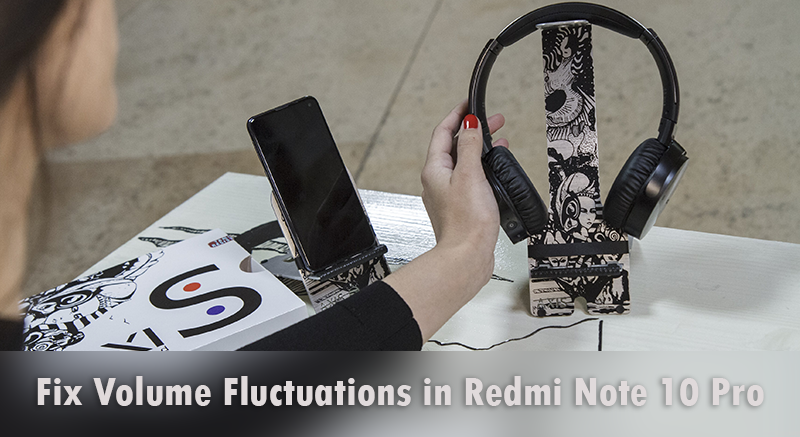Redmi Note 10 Pro is a great smartphone for the price, however, there are certain problems surrounding this as well. One of the best things about this smartphone is its speaker quality. It sounds great, thanks to Xiaomi for providing Dolby Atmos to the same. However, the sound isn’t great always on many Bluetooth headphones or speakers. You might experience volume fluctuations during playback in them.
It doesn’t impact every Bluetooth audio device though. However, if you are one of those whose BT audio devices are having sound fluctuations during music playback then you can easily solve it.
How to fix volume fluctuations in Bluetooth in Redmi Note 10 Pro?
It can be easily fixed by disabling Dolby Atmos. Yes, that’s what causing volume fluctuations in this device for some reasons. So, disabling it while you’re listening to music using your wireless device.
There are different ways by which you can disable it-
You can simply disable it using QS Panel.

Or by going to Settings>Sounds>Sound effects.

Conclusion:
It’s a known issue ever since MIUI 12.5 update was released and considering Xiaomi haven’t solved it even in MIUI 13, I doubt it will ever be resolved. So, you will need to disable Dolby Atmos if you don’t want volume fluctuations in Bluetooth headphones or speakers on your Redmi Note 10 Pro (Max). That’s all for this article.
You might be interested in- Why Android flagship SoC’s are heating so much?